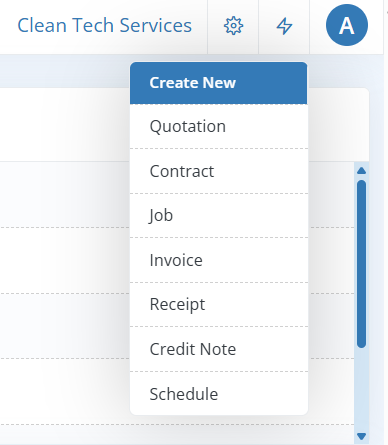Table Of Contents
Dashboard Overview
The dashboard provides a comprehensive overview of important information, detailing the status of various tasks and reminders. It includes follow-up reminders for quotes, expiring contracts, pending invoice creation, and much more. You’ll also find summaries for expired contracts, overdue jobs and schedules, completed schedules without invoices, and upcoming tasks. By simply clicking on any dashboard item, you can quickly access its detailed information page, making it an efficient tool for managing your workflow.
Workstair Dashboard Includes:
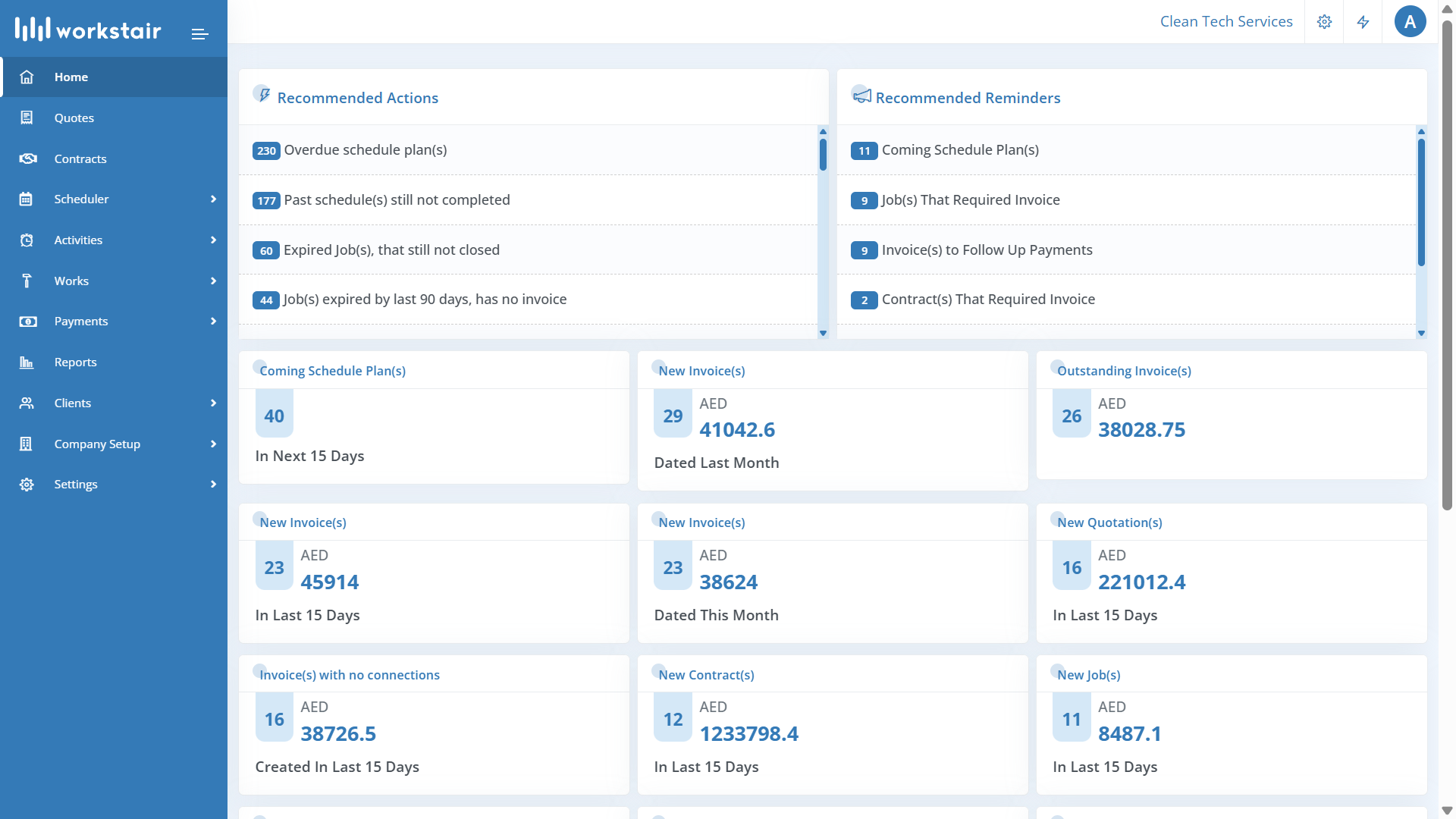
Widgets
The Widgets section provides a comprehensive summary of key features and functionalities. It includes the left menu bar items such as Home, Calendar, Quotes, Contracts, Works, Payments, Clients, and Company Setup, allowing for seamless navigation and management of business operations. Recommended Actions and Reminders keep you updated on tasks that require immediate attention. Quick access options under Settings and Create New let you effortlessly switch themes, modify configurations, and create new documents like Quotes, Contracts, Jobs, Invoices, and more.
Left Menu Bar
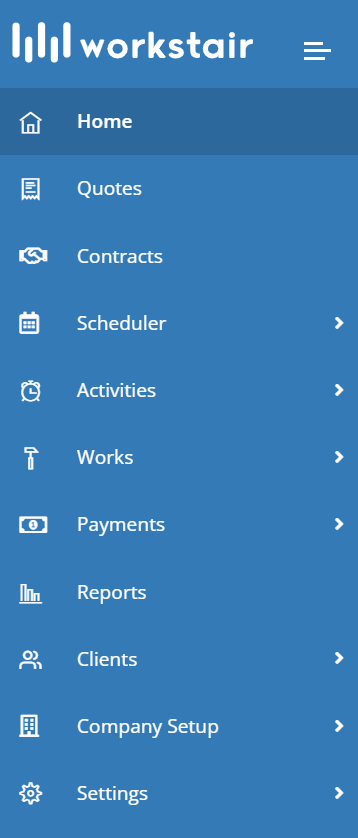
| Home: | The Home page functions as a Dashboard, offering users a quick overview of key actions, reminders, and summary amounts. | |
| Scheduler: | The Scheduler page features a Calendar, Dispatcher and Kanban Board, helping you stay organized. | |
| Quotes: | The Quotes page allows you to effortlessly create and manage all your quotes. | |
| Contracts: | Easily manage and monitor your contracts on the Contracts page. | |
| Works: | The Works page is your go-to for creating and managing jobs and schedules. | |
| Payments: | The Payments page includes tools for managing invoices and creating payment receipts. | |
| Clients: | The Clients page gives you a consolidated spot to easily manage all of your clients. | |
| Company Setup: | The Company Setup page is where you can handle business data, including company profiles, service items, and employee creation. | |
| Settings: | The Settings page provides a central location to manage all the software settings and configurations. |
Recommended Actions
A variety of actions will be listed under Recommended Actions, including Overdue Schedule Plans, Past Schedules not yet completed, Expired Jobs pending closure, Unsent Invoices, Unsubmitted Contracts, and Expiring Quotations, among others. By clicking on any of these actions, you can quickly navigate to the relevant Workstair page for further action.
To know more about setting-up actions, Click here.
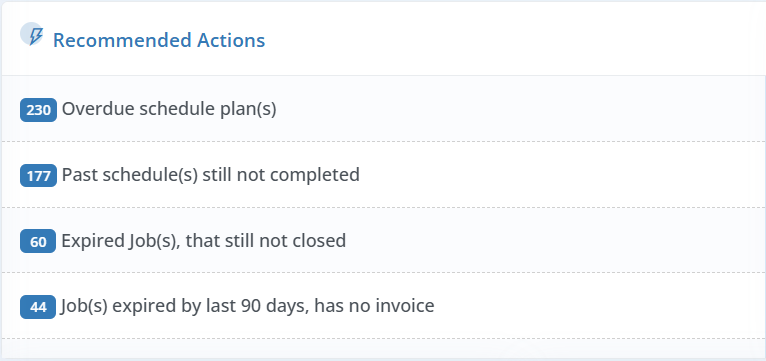
Recommended Reminders
This section offers a variety of filters for reminders, such as upcoming schedule plans, invoices to follow up on payments, contracts requiring invoices, expiring jobs, quotations to follow up, and more. You can easily access the corresponding Workstair page by clicking on any specific reminder.
To explore more about setting-up options, Click here.
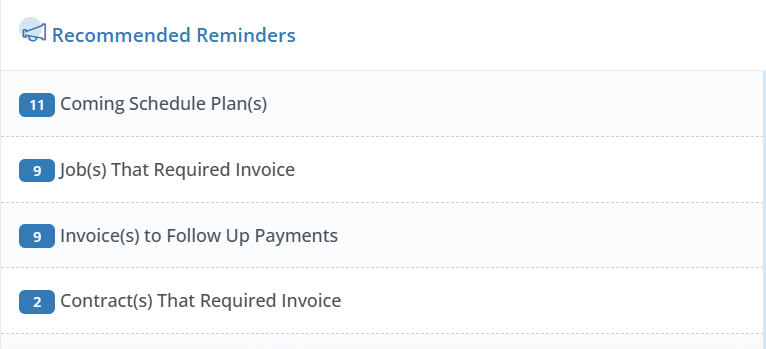
Settings
By Clicking on the Settings Icon:
- Switch between dark and light mode.
- Change the color theme
- Adjust the font size.
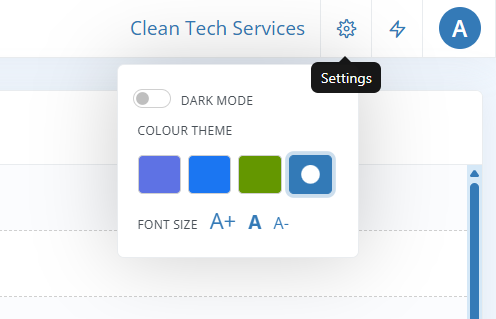
Create New
By Clicking on the Create New Icon:
- You can instantly create a Quotation, Contract, Job, Invoice, Receipt, Credit Note or Schedule