Notifications
Clear all
Settings
1
Posts
1
Users
0
Likes
473
Views
Topic starter
Jobhead users can only use the Jobhead mobile app. These are the steps for creating a Jobhead user:
1. Go to “Users” in settings.
2. Select “JOB HEADS” tab.
3. Click “NEW” button.
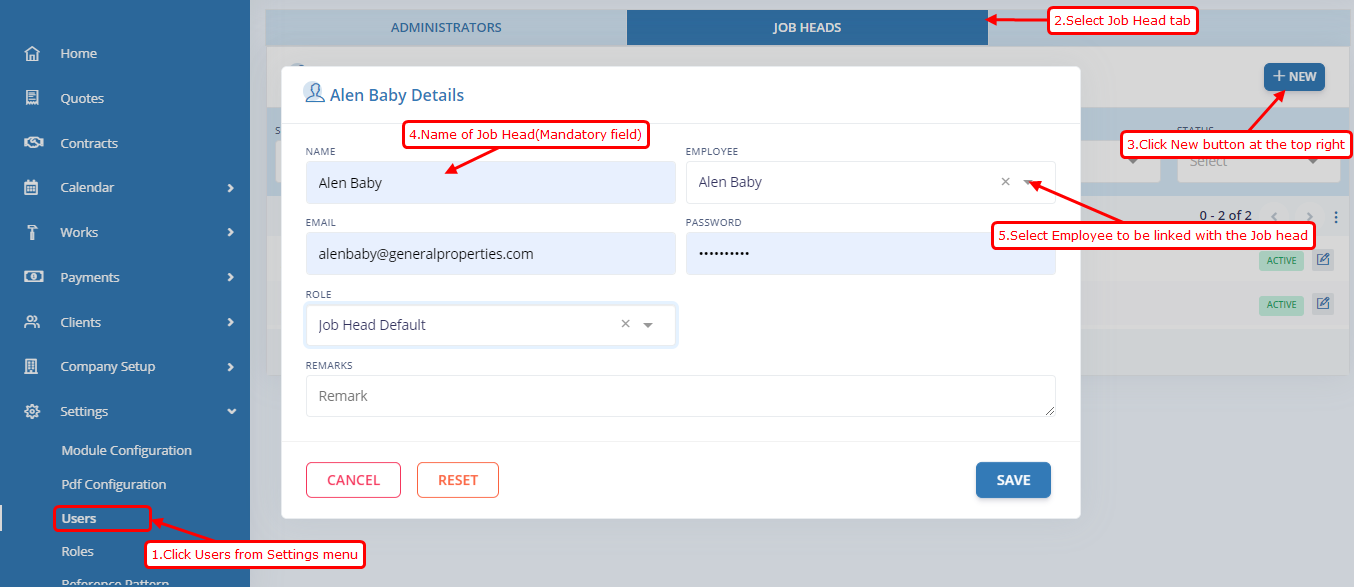
You can enter the following information in the Jobhead creation form:
4. Name of the Jobhead.
5. Employee to be linked with the Jobhead.
6. Email ID of the Jobhead (also used for login).
7. Password for the user.
Finally, click “Save”.
Posted : 11/08/2023 7:33 am


