Notifications
Clear all
Quote
1
Posts
1
Users
0
Likes
598
Views
Topic starter
- Click the Configuration button at the top-right corner
- Enable Row Summary
- Navigate to the specific service item and set the Discount amount or percentage.
Tip: To apply Discount to the entire service items, navigate to Quote summary section and add the discount amount or percentage.
To learn more about Additional Configurations:
https://help.workstair.com/docs/quotes/#QuoteConfigurations
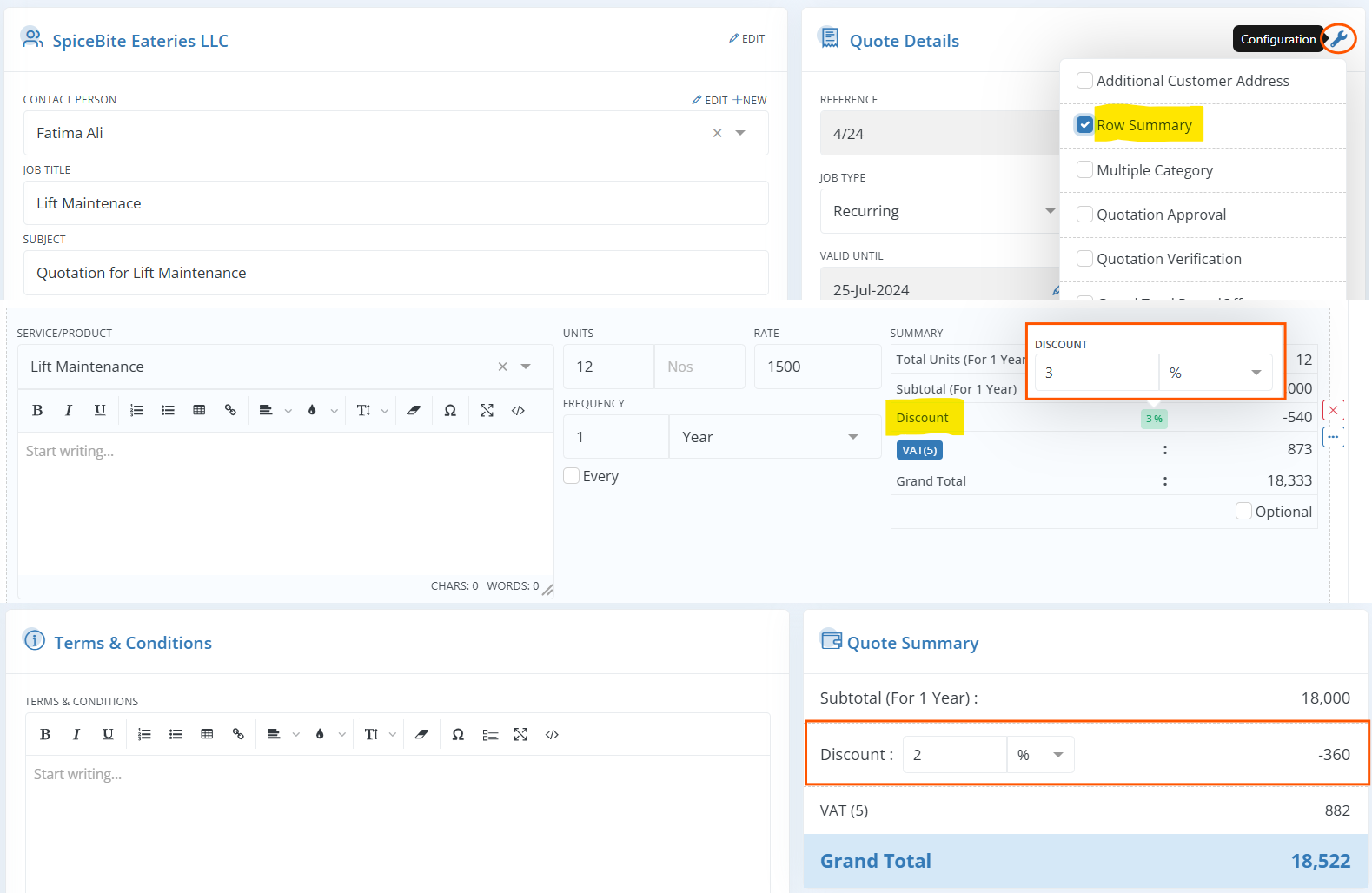
This topic was modified 7 months ago 4 times by sarath@ceroen.com
Posted : 11/08/2023 7:56 am


